TAAPI.IO is a developer-friendly API that provides investors and traders easy and automated access to technical analysis data. With TAAPI.IO, you get easy access to most popular (MA, RSI, MACD etc.) and advanced indicators on crypto and other securities.
Step 1
Setup Apipheny
Apipheny is an API connector for Google Sheets. You can use Apipheny to connect your Google Sheets to unlimited API data sources, make unlimited API requests, and more. There is a 30 day free trial included.
- Install Apipheny by opening the following link on desktop and then clicking the Install button in the Google Marketplace: https://apipheny.io/install
- After you’ve installed Apipheny, open a Google Sheet and then click on the Extensions dropdown in the menu at the top.
In the dropdown list you should see Apipheny. Click Apipheny then click Import API to open the Apipheny sidebar in your Google Sheet.
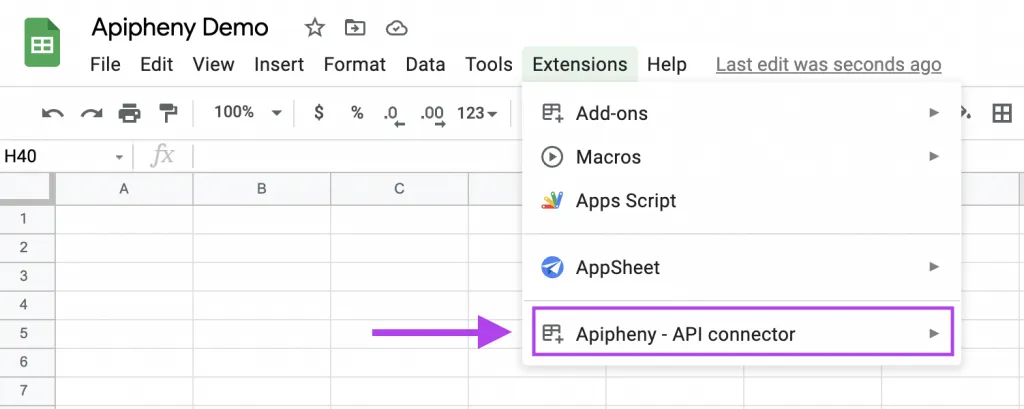
Step 2
Get an API key
Please sign up for a paid or free API key at: https://taapi.io/product-category/subscription/ This API Key is also known as a secret.
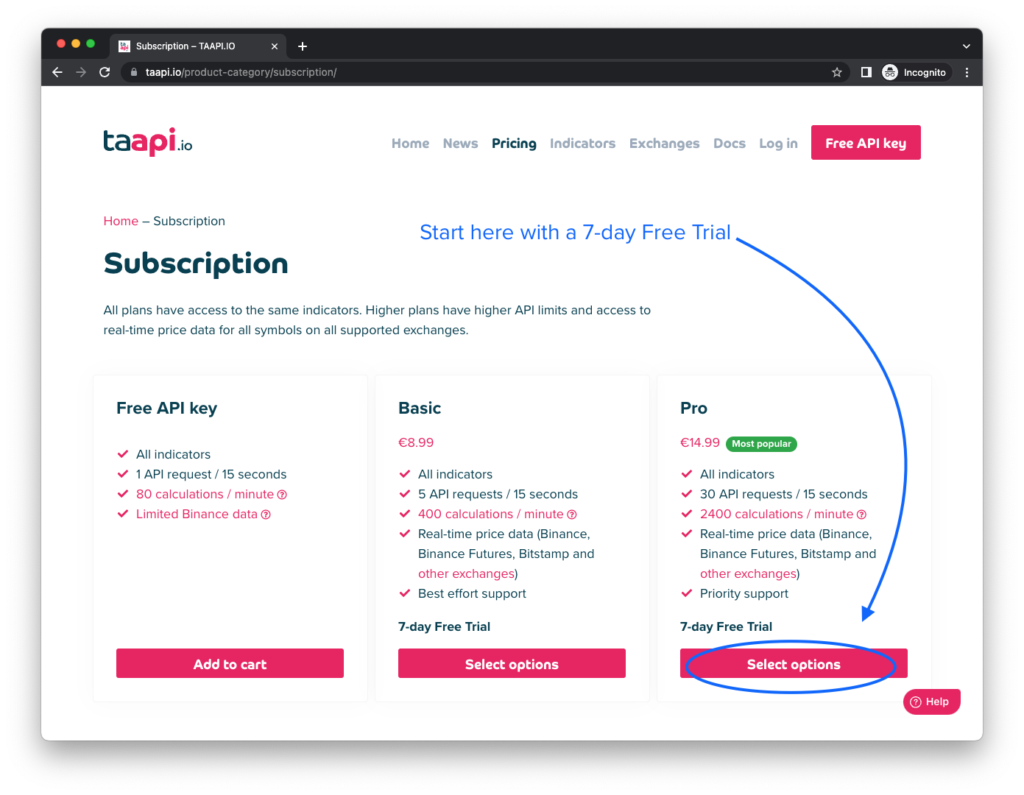
Simply select a plan that suits you, and go through the check-out process. When complete, you will receive an api key in your email inbox.
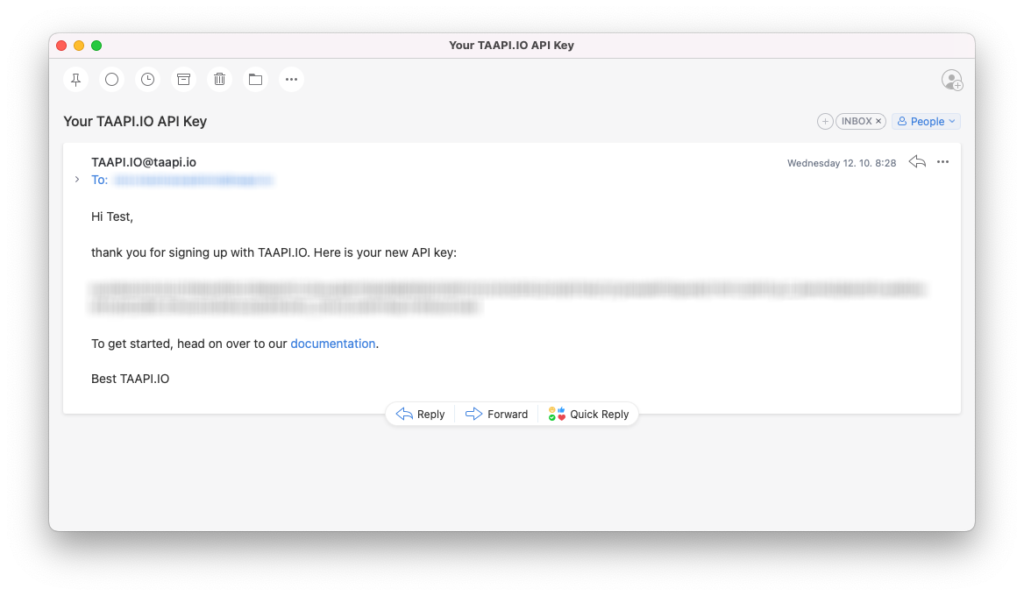
Step 3
Import indicator value(s)
To import values into Googles spread sheets, you will need to call a TAAPI.IO endpoint. Please see https://taapi.io/indicators/ for a detailed description of available endpoints.
But to get started quickly, try importing a single RSI value. Just paste in your TAAPI.IO API key in place of <MY_SECRET>:
- Method: GET
- API Url path:
https://api.taapi.io/rsi?secret=<MY_SECRET>&exchange=binance&symbol=BTC/USDT&interval=1h - Request name (optional): BINANCE:BTC/USDT 1h RSI
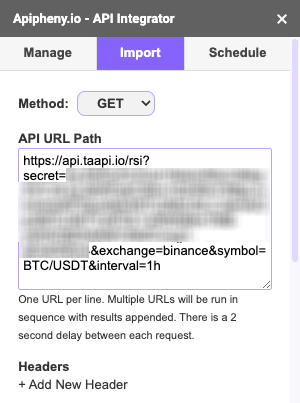
Step 4
Run
That’s it! Just hit Save and then Run and you’ll have the real-time RSI values imported!
